The Surprising Purpose of a Website’s Home Page
Most visitors to your website will land on your homepage. It’s, without doubt, one of the most important landing pages on a site and plays a very important role.
The surprising thing about a website’s home page is that it usually isn’t a final destination in itself. It’s main purpose is to serve as a teaser, to market the rest of the website’s content, and entice visitors to click deeper into the site.
And given the wide range of users that land on a site’s homepage and the diverse needs they have, a home page has many roles to play in order to fulfill its purpose.
In this article, we’ll explore the main purpose of the homepage and the multiples roles it plays and go over the essential elements a website’s homepage should have in order to fulfill its purpose effectively.
Table of Contents
- What’s the Purpose of a Website Homepage?
- The Many Roles and Functions of A Website Home page
- 1. Capture Visitors Attention
- 2. Communicate Who You Are and What You Do
- 3. Establish Your Credentials
- 4. Compel Visitors to Click Deeper into the Site
- 5. Direct the Visitor Where to Go and What To Do Next
- 6. Move Prospects Down the Sales Funnel
- 7. Drive People to Take the Desired Action
- 8. Cater to New as Well as Returning Users
- How A Homepage Fulfills Its Purpose: The Essential Elements of An Effective Homepage
- That’s A Wrap!
What’s the Purpose of a Website Homepage?
The internet acts as a virtual street. Your website is your shop front in this virtual street and the homepage serves as the virtual front door that gives potential customers a glimpse of what your website offers.
Like a storefront window or door, it’s primary purpose is to draw visitors to come in and browse and compel them to click deeper into your site and move down the sales funnel.
The homepage is unlike other landing pages on your site. While other landing pages are designed to drive a specific action, the homepage should engage users’ attention but not hold on to it.
It should pique their interest to see and learn more and then guide the visitors towards pages that contain what they are looking for.
The Many Roles and Functions of A Website Home page
Let’s take a look at the multiple roles and functions a site’s homepage should fulfill in order to encourage visitors to stay, explore more pages, and ultimately turn browsers into customers.
1. Capture Visitors Attention
First impressions are powerful and this is no different in the online world. 75% of internet users admit to forming an impression of the brand based on its web design.
In a matter of seconds on the homepage, people form an impression of your business and decide whether to leave or stay.
If the homepage fails to impress visitors and grab their attention, visitor hit the back button and such a home page suffers a high bounce rate and poor search engine rankings.
2. Communicate Who You Are and What You Do
When visitors land on a homepage, they take a cursory scan and decide in an instant whether sticking around will be worth their while.
Within a matter of seconds, your homepage needs to establish your brand and communicate to visitors what you have to offer and what’s in it for them.
If this isn’t clear, they will either hit the back button right away or keep browsing with the wrong expectations.
3. Establish Your Credentials
Your website should also establish your authority and reputation in the industry. Doing this creates a good first impression and gives your business credibility in the eyes of first time customers.
Mention your accolades such as media coverage, awards won, glowing testimonials, or the years you’ve been in business. This is especially important where visitors need to know your credentials in order to trust you.
4. Compel Visitors to Click Deeper into the Site
The homepage functions as a portal or entry point to the major sections of your website. Even people who enter your site via other pages will go to the homepage to reorient themselves.
The website’s homepage should pique the interest of visitors and encourage them to delve deeper into the pages of your website. In addition to a simple and intuitive navigation menu, the homepage should offer multiple entry points to access the content on the site.
Use visual clues and calls to actions (CTAs) to encourage the visitor to delve deeper into your site. You can also include a search bar to add another avenue through which users can dig deeper into your website.
5. Direct the Visitor Where to Go and What To Do Next
One of the disadvantages of a website is that you are not there to direct visitors on what to do next or show them where to find what they are looking for.
The good news is that a well executed homepage can do this for you. Besides an easy to understand navigation menu, the homepage should highlight select elements for the visitor to explore.
Spelling out the task you would like the user to perform is a tried and proven way to direct visitors. Users respond more to graphic calls to action, as they draw the eye and spark interest.
6. Move Prospects Down the Sales Funnel
Visitors landing on your site are at different stages of the buying process. Some are ready to buy while some are just starting their buying journey and looking for helpful information to aid their purchase decision.
Your homepage should, therefore, cater to different visitors in different stages of the buying cycle. You can do this by including CTAs that speak to prospects at multiple stages of the buying cycle.
For example, you can offer a guide or knowledgebase that gives helpful information about the problem they’re looking to solve or the product they are looking for.
7. Drive People to Take the Desired Action
A well crafted website home page is also a great way to drive the most wanted response. Consider the goals you have for your website. Do you want visitors to buy something or sign up for something? Do you intend to generate leads? Where do you want your user to go next? Product collections? Your blog? The contact page?
Direct their actions by making use of a well defined visual hierarchy and effective call to actions. Call to actions are an effective way to get people to complete the desired action. They pull people into the interior pages, promote direct contact, and guide people to deliver the desired action.
Use clear and prominent call to actions to direct visitors to your best sellers, new arrivals, or sales offerings. You can also guide users to check out your portfolio, user reviews, or to request a free estimate of your services.
8. Cater to New as Well as Returning Users
The homepage should also serve different audiences. It should cater to the needs of both new and return visitors. For new users, your homepage should communicate who you are, what you do, and what sets you apart you from the others.
Return customers already know who you are, what you do, and are pleased with what you offer. Offer a quick and easy way to get to what they’re looking for.
How A Homepage Fulfills Its Purpose: The Essential Elements of An Effective Homepage
As you can see, the homepage is a multi-purpose landing page with many roles to play. But there’s only so much precious real estate, on the homepage.
So how can you ensure your homepage serves all these roles and fulfills its purpose? By including the following elements of an effective homepage.
1. Name and Logo
Your logo is the core of your business’ branding and identity. It’s a symbol of your company and helps clients recognize and connect with your brand. The name of your business, and your brand’s logo and slogan should feature prominently on the homepage. This helps establish your brand or ensures brand recognition and fosters trust.
Having a good navigation layout could mean the difference between a visitors staying long enough to convert or hitting the back button right away. A straightforward and intuitive navigation structure helps visitors locate the information they are looking for efficiently.
Make the top navigation prominent and organize the links in a hierarchical structure. Descriptive navigation is also effective at reducing bounce rates.

3. Visual Hierarchy
Using visual hierarchy, you can control how a visitor’s eye travels from element to element on your homepage. The most important elements should have the most emphasis.
Plan the hierarchy of elements based on their importance then make use of size, shape, and color to implement the visual hierarchy on the homepage.
4. Effective Copy
Use a headline with a sub-headline or a short paragraph to provide a clear description of what you do while addressing your visitors needs.
Go beyond describing what you do and tell visitors what’s in it for them? Communicating the benefits clearly can ensure prospects stick around and actually consider your offerings.
An effective way to do this is to zero in on a pain point that your product or service solves. Target this message to the ideal customer persona, i.e., the person most likely to be delighted by your offering.
Use keyword-rich text to highlight the key features and benefits of your offerings. But keep the text concise and incorporate plenty of white space to ensure your homepage is easy to skim and doesn’t overwhelm readers.
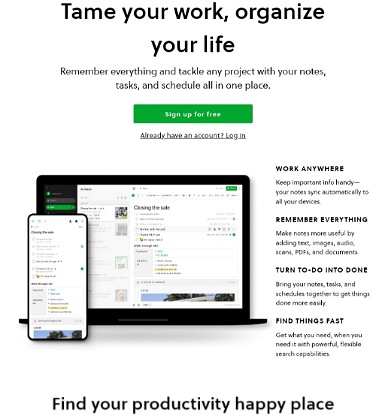
5. Visual Elements
Using text alone makes for a boring homepage. The most effective way to capture the visitors’ emotion and attention is to use engaging visual elements to capture interest and drive the desired action
- Photos of people using your product or engaging with your service are powerful as visitors connect with them.
- Use a slideshow to showcase your work or the services you offer
- Use a short video or animation to explain what you’re, what you do, and your value proposition
- Use graphical callouts to draw attention to new products or sales
- Add some interactive elements to draw and engage visitors
6. Call to Actions
Call to Actions are an effective way to gives visitors the nudge they need to take the next step towards what they are after. Use multiple CTAs geared towards visitors at different stages of the buying cycle.
Feature primary calls to action that drive your primary objectives above the fold (the top quarter of the homepage). Include secondary CTAs below the fold to offer additional conversion opportunities.
Draw eyes to the CTAs by using a contrasting color to make the CTAs pop from the background. Use action-oriented descriptions to compel visitors to click through.
In the below example, the calls to action “START YOUR ORDER” along with “DELIVERY” and “CARRYOUT” is the main thing most folks probably care about when they want to order pizza. It’s right at the top. It defines an action to take and compels the target audience to act because it’s relevant to what they are looking for and clearly communicates what they stand to gain.

7. Social Proof
Leverage the power of social proof right on your homepage. Including social proof is one of the most effective ways to establish your authority in your industry and get visitors to trust you.
Include select testimonials and link to review page or case studies. In addition to customer success stories, highlight success indicators such as awards and recognition badges.
Once visitors scroll to the end of your homepage, the footer should give them more options to continue interacting with your brand. Include a variety of links that visitors can click on instead of leaving your site.
Contact information encourages the visitor to get in contact with you. Internal links encourage users to check out more pages. Links to social media accounts provide another way for visitors to connect with your business.
That’s A Wrap!
Without a doubt, the homepage is one of the most important landing pages of a website. It’s the first introduction most visitors will have to your business.
It’s purpose isn’t to hold onto to a visitors attention. An effective homepage encourages visitors to delve deeper while a poor homepage comes with a high bounce rate.
It makes sense to give your sites homepage the most attention when designing or redesigning your website.
Consider your business goals, identify your audience needs and tailor the design of your website’s homepage to deliver the desired user experience. That way, you’ll come up with a great home page that engages users and delivers your most wanted responses.
